









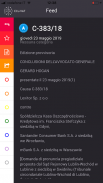
ECJ-VAT

คำอธิบายของECJ-VAT
Vuoi essere un TOP VAT EXPERT? Per i professionisti fiscali questa facile ed intuitiva applicazione è l’ideale strumento che mancava per avere finalmente un aggiornamento “real time” sulle sentenze della Corte di Giustizia in ambito IVA (in particolare sesta direttiva comunitaria 77/388 rifusa nella direttiva 2006/112).
L’app ti accompagnerà fin dall’inizio della procedura attraverso la notifica della domanda pregiudiziale passando per l’intervento dell’Avvocato Generale fino ad arrivare alla sentenza della Corte.
Riceverai dall’app una notifica non appena sarà stato pubblicato qualcosa sull’argomento senza perdere tempo prezioso a verificarlo tu stesso e accedendo immediatamente al documento.
Non solo! L’app ti fornisce un prezioso strumento di ricerca per trovare e leggere una sentenza specifica di tuo interesse o filtrare per periodo fino a un massimo di 100 documenti. Potrai costruire un’ archivio personale inserendo i documenti di tuo interesse tra i preferiti e attribuendo loro una specifica categoria (per argomento, cliente ecc.). La possibilità da ultimo di annotare i punti salienti di una sentenza o di condividere il documento con altre persone (colleghi, clienti ecc.) rendono questa app il compagno di lavoro ideale che mancava nella tua vita professionale!
CARATTERISTICHE
Feed: troverai real time gli ultimi documenti pubblicati distinti in 3 categorie:
GIALLO per le informazioni generali
BLU per le conclusioni dell’Avvocato generale
VERDE per le Sentenze della Corte
Ogni caso mostra tre piccole finestre:
Con “Case reference” vedi la storia del “Case” dalla domanda pregiudiziale fino alla Sentenza!
Con “Note” puoi scrivere commenti al documento
Con “Favorite” lo aggiungi ai tuoi Preferiti
Apri il documento e assegnagli il colore che preferisci: sarai tu nel “profile” a dare ad ogni colore un significato personale
Filter&Archive: premi su Filter per selezionare i filtri e successivamente premi su “archive” per vedere il risultato della ricerca filtrata.
Profile: per scegliere la lingua dei documenti, dare un significato alle “categories” e impostare la notifica dell’email.
Do you want to be a TOP VAT EXPERT? For tax professionals this easy and intuitive application is the ideal tool that was missing to finally have a "real time" update on the judgments of the Court of Justice in the VAT field (in particular the sixth EU directive 77/388 recast in directive 2006/112) .
The app will accompany you from the beginning of the procedure through the notification of the preliminary request passing through the intervention of the Advocate General up to the Court's judgment.
You will receive a notification from the app as soon as something is published on the subject without wasting precious time checking it yourself and immediately accessing the document.
Not only! The app provides you with a valuable search tool to find and read a specific sentence of your interest or filter by period up to a maximum of 100 documents. You can build a personal archive by inserting the documents of your interest among the favorites and assigning them a specific category (by topic, customer, etc.). The last possibility to write down the salient points of a sentence or to share the document with other people (colleagues, clients, etc.) makes this app the ideal workmate that was missing in your professional life!
FEATURES
Feed: you will find real time the latest published documents divided into 3 categories:
YELLOW for general information
BLUE for the conclusions of the Advocate General
GREEN for Court rulings
Each case shows three small windows:
With "Case reference" see the history of the "Case" from the preliminary question to the Judgment!
With "Note" you can write comments to the document
With "Favorites" add it to your Favorites
Open the document and assign it the color you prefer: you will be in the "profile" to give each color a personal meaning
Filter & Archive: click on Filter to select the filters and then press on "archive" to see the result of the filtered search.
Profile: to choose the language of the documents, give a meaning to the "categories" and set the notification of the email.





















